UPSC Engineering Services (Preliminary) Examination 2021 Admit Card : Union Public Service Commission (UPSC) has published Admit Card & Notice for the Engineering Services (Preliminary) Examination 2021, Check below for more details.
Union Public Service Commission will conduct the Engineering Services (Preliminary) Examination – 2021 at various Centres/Venues all over India on 18th July, 2021 (Sunday). The Commission has uploaded the e-Admit Cards of the admitted candidates on its website (http://www.upsc.gov.in). The admitted candidates are advised to download their e-Admit Cards for the Examination and take a printout thereof. The candidates will have to produce the printout of their e-Admit Card at the allotted Venue for appearing at the Examination along with the proof of Identity (as entered in Online Application) such as Aadhaar Card/Voter Card/PAN Card/ Passport/Driving Licence/Any other Photo ID Card issued by the State/Central Government.
UPSC ESE Admit Card 2021 Download: Union Public Service Commission (UPSC) has released the admit card of Engineering Service Exam 2021 (ESE 2021) on its website - upsc.gov.in, today i.e. on 24 June 2021. Candidates can download UPSC ESE Admit Card from the official website of UPSC Online i.e. upsconline.nic.in. The candidates are advised to take a printout of the e-Admit Card well in advance to avoid last minute rush. “Important Instructions to the candidates” must be read carefully by the candidates.
Exam Name: Engineering Services (Preliminary) Examination 2021
Follow these steps to download UPSC ESE Prelims Admit Card 2021:
- Step 1: Go to the official site, upsc.gov.in
- Step 2: Search and click on the link "E-Admit Card Engineering Services (Preliminary) Examination, 2021" on the homepage
- Step 3: A new page will open. Read the instruction carefully and click on 'Yes'
- Step 4: Candidates will then have to enter the login credentials
- Step 5: The admit card will be displayed on the screen. Check it properly and download
- Step 6: It is advisable to keep a hard copy of the hall ticket for further use or reference
Important Link::
Admit Card: Click Here
Download e-Admit Card Click Here
Notice: Click Here
For more details: Click Here
Important Note :All Dear Visitors Please always Check and Confirm the above details with the official website and Advertisement / Notification.
Stay Connected Official Education & Job Site www.CurrentGujarat.net For Latest Fast Updates.



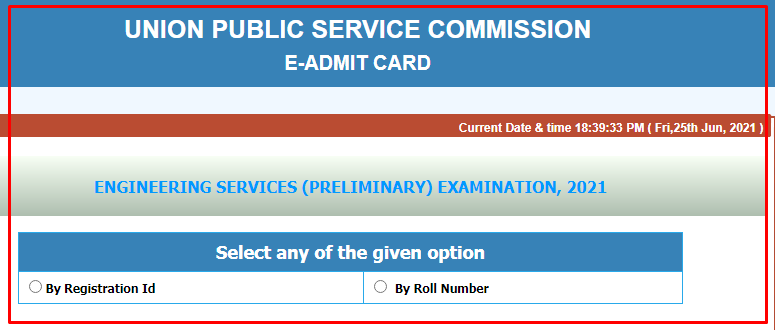



0 Comments
Please Do Not Enter Any Spam Link In The Comment Box.